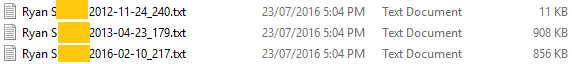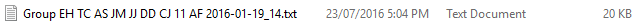Getting started (and finished!) guide
So you just want to read your fb messages easily? Well you've come to the right place, firstly you'll need the following:
- Your messages.htm file (found in your profile download .zip from facebook)
The program itself (found at the top of this page)
Then it's simply a case of selecting your messages file and waiting for the program to complete
Now you should find your message threads in the "threads" folder with the application
NOTE: currently the mac version creates the threads folder in your base user folder (home directory)
Making sense of the results
Message Threads
Each file name takes one of two formats:
first name last name - A two person conversation, just listing the other person's name
Group multiple initials - A group conversation, instead of listing full names it just lists initials in the file name to avoid ridiculously long names
At the end of each file is a number which is simply where the thread was in the original messages.htm file
For non-empty message threads it also lists the date of the last message in that thread.
Stats
Each conversation (threads which had the same participants at the time of download are combined into one conversation) has five files (of .csv variety, it is recommended to open these in Excel) of statistics generated about the conversation.
conversation name_avg msg length - For each participant, it details: average message length, total messages sent, total words and total characters sent
conversation name_convos started - A simple attempt at figureing out how many conversation each person started, every time some sent a message after 90min of no messages it is counted as 'starting a conversation'
conversation name_daily per hr - how many messages have been sent in each hour of the day
conversation name_day activity - how many messages have been sent of on each date since the first day up until the current date
conversation name_weekly per hr - how many messages have been sent on each hour of each day of the week